After many, many years of knowing about this function, I have finally used it successfully.
I have to say that I have not used Windows as my primary or secondary system for more than ten years, but I have it installed on many of the old laptops in my collection, and I also have a virtualised installation on my main PC for those rare times when I want to spend some time playing GTA V (the only "modern" game I play).
But back to my topic. I have had an old PocketBook e-reader for a long time and I really like it. However, it is sometimes a bit buggy, especially when the battery level drops to somewhere around 10%. Then it is a bit tricky to switch it on, and usually I have to charge it and then open the covers, short the battery for a very short time and then it can be switched on.
However, about a month ago I discovered that I could no longer boot it. It displayed some information about a damaged drive. So after some more research, I discovered that the 'memory' was a microSD card soldered to the main circuit board. Amazing...
And the microSD card contains the firmware, the system and also storage for books. So I guessed it was the end of the machine.
However, after some tinkering I managed to get it to work again, but every time I turned it off it displayed information about a corrupted file system.
There was nothing I could do to fix it, so I decided to try the last possible solution, which never worked for me, but I had no choice. The Windows "Scan and Repair Removable Disk" feature. To be honest, I last used it six or seven years ago, and it always destroyed the files on the drives that were working perfectly up to that point, and I usually accepted the scan by accident. In this case, however, there was nothing to lose, so I plugged in the reader and gave the virtual PC full access. It detected the corrupted drive, offered to scan and fix it, and I pressed the enable button. It worked for about two minutes and then, amazingly, it worked. The file system appeared in File Explorer, and when I unplugged the PocketBook it ran fine and showed no errors.
So, is this a rare case? Is the "scan and fix" process already fixed? Or is it just me who has had a bad experience? What is your experience?
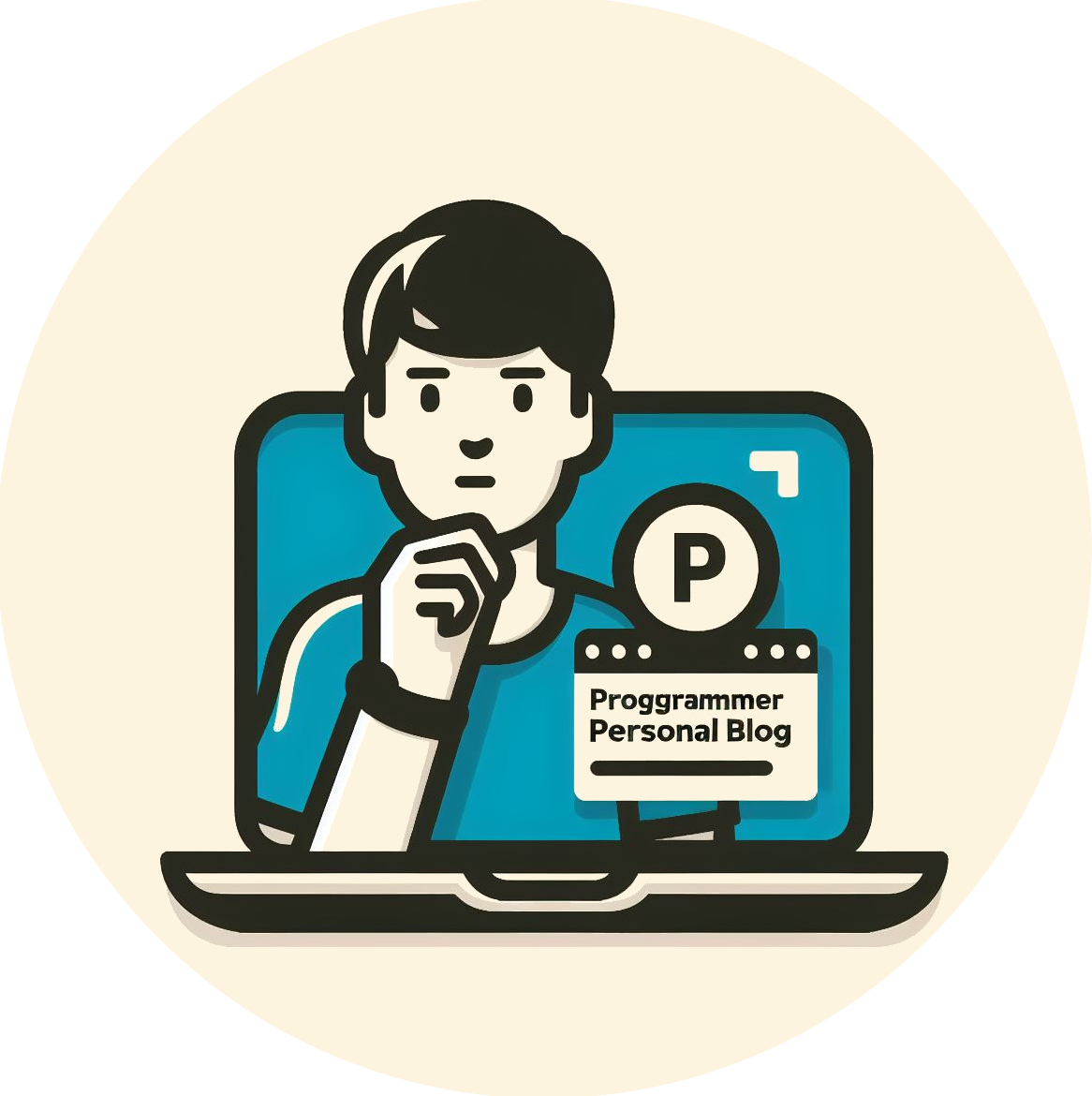
Jan "Jenkings" Škoda - blog
Simplifying IT, Amplifying Knowledge