I have been looking for a dot matrix printer for many years and have not been able to find one. I would even like to have an old one with a parallel interface and at least the ability to print generic text. But none were available, and when they were, they were incredibly expensive, or the seller was unable to ship them.
And then my friend Tom texted me that he had an opportunity to get one for me. It was extremely cheap and relatively modern. Olivetti PR2 PLUS. He also warned me that there were some problems with the drivers, so I took up the challenge and today it arrived.

It was well packed, as usual when I get something for Tom, but even so, the hardware came a bit disassembled. I just made a few small fixings, put the tape holder back in place, clicked some covers back on and was ready to go.
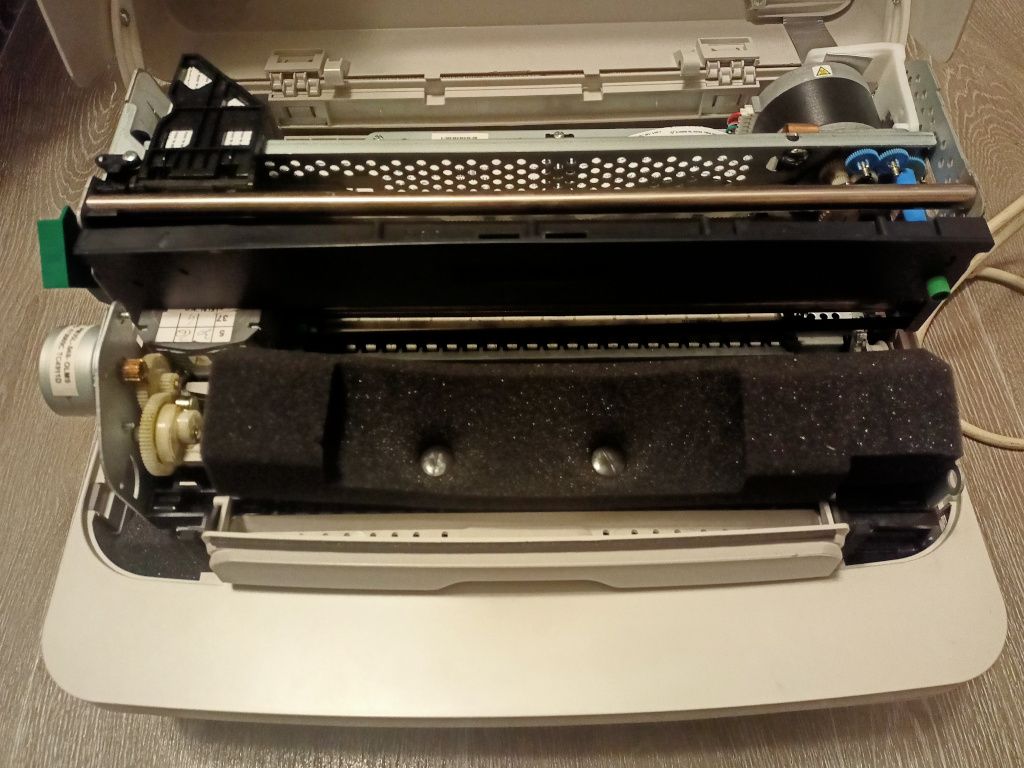
So I went down to the basement to get some cables. I found both power and USB-B cables in white to match the printer and took them home. Plugged everything in and switched the printer on. And, it was alive, even the paper feeder responded and it took the given paper and straightened it to be ready to print. But it was the last thing to work.
On the first try, my Ubuntu detected it as a generic something or other and could not even print the test page. So I looked for some drivers and found some for Windows XP and also for Windows 8. So I decided to reboot to Windows 10 and try my luck with the Win8 drivers. So I rebooted, downloaded the driver and ran the setup. In the middle of the process it asked me to plug in the printer... which was already plugged in. So I unplugged the USB cable, waited a while and plugged it back in. This seemed to be the correct approach as the installer detected the printer and completed the setup. That was the best I could do with Windows. I tried to add the printer manually, but to no avail. So I decided it would be easier to just go back to Ubuntu and continue my research there, as it was at least able to detect it.
I did some fiddling with the driver, and after a few tries with different settings for the "Olivetti" firmware options, I was able to print the test page. Or so I thought. Because the printer started to print, but it just covered the page with repeating ASCII symbols. So at least I got on with it. (You can see tiny example on the bottom of the test page on image bellow - I reused semi-covered papers for tests)
I did a bit of research and found a similarity in the firmware and principles of this printer and some Epson printers.
So I decided to tweak the settings of the connected device a bit, and get the OS to recognise it as an Epson. Then I forcibly loaded the Epson LQ-2550 driver for it, tinkered a bit with the connection, forced it to print a test page and... it worked!
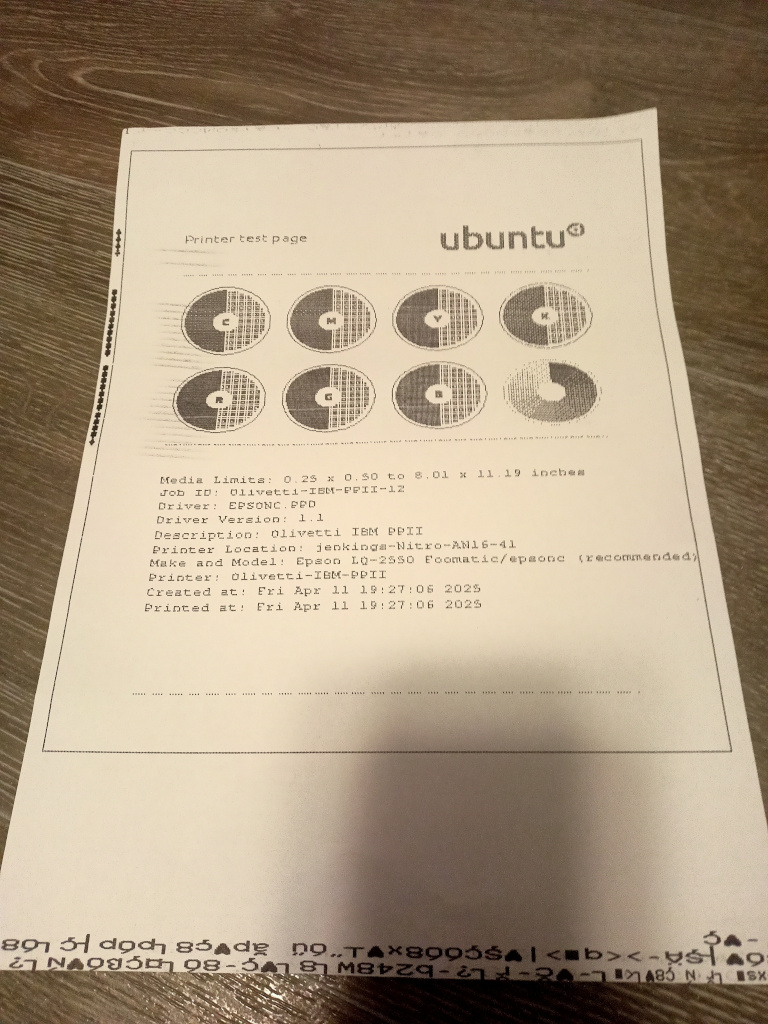
This test page looks good, but not good enough. So I tried to make it visible to the whole OS and tried to print my own test. One of my main purposes is to make colouring pages for my son, so I decided to try it on that. I downloaded a picture and sent it to the printer and... it printed!
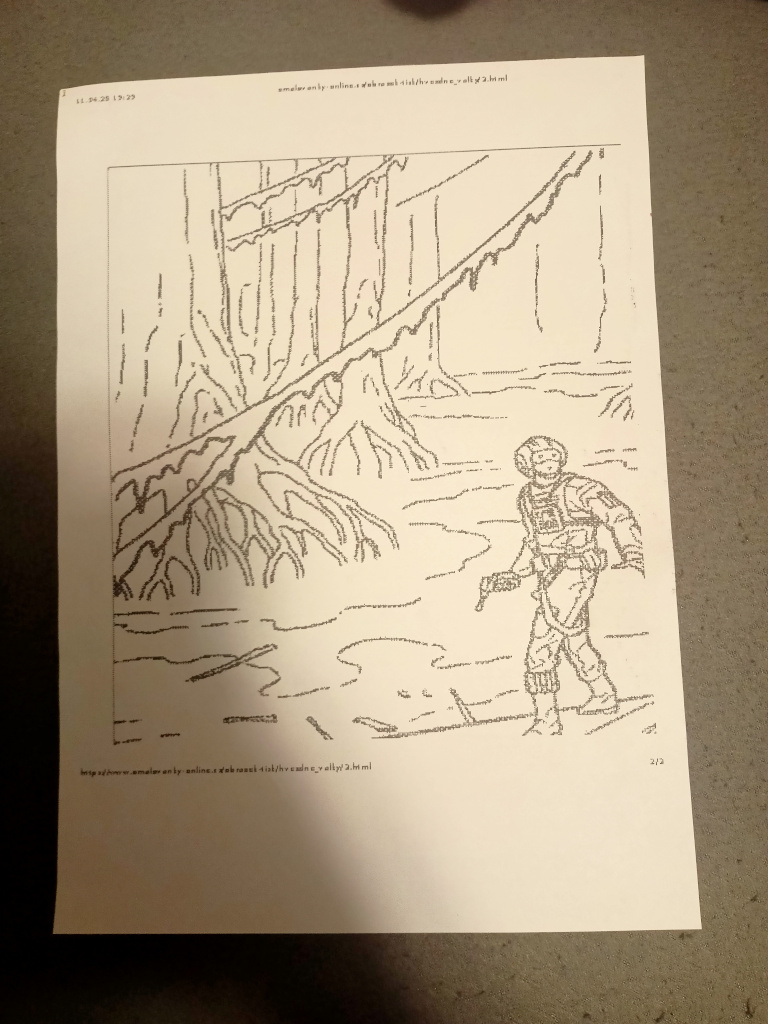
It turned out like this. It's not the best image I've seen, but it's a small success nonetheless. I hope to improve the quality by tweaking the drivers a bit more, so I'll keep you updated if I make any progress. Until then, it should be good enough for the purpose I mentioned.
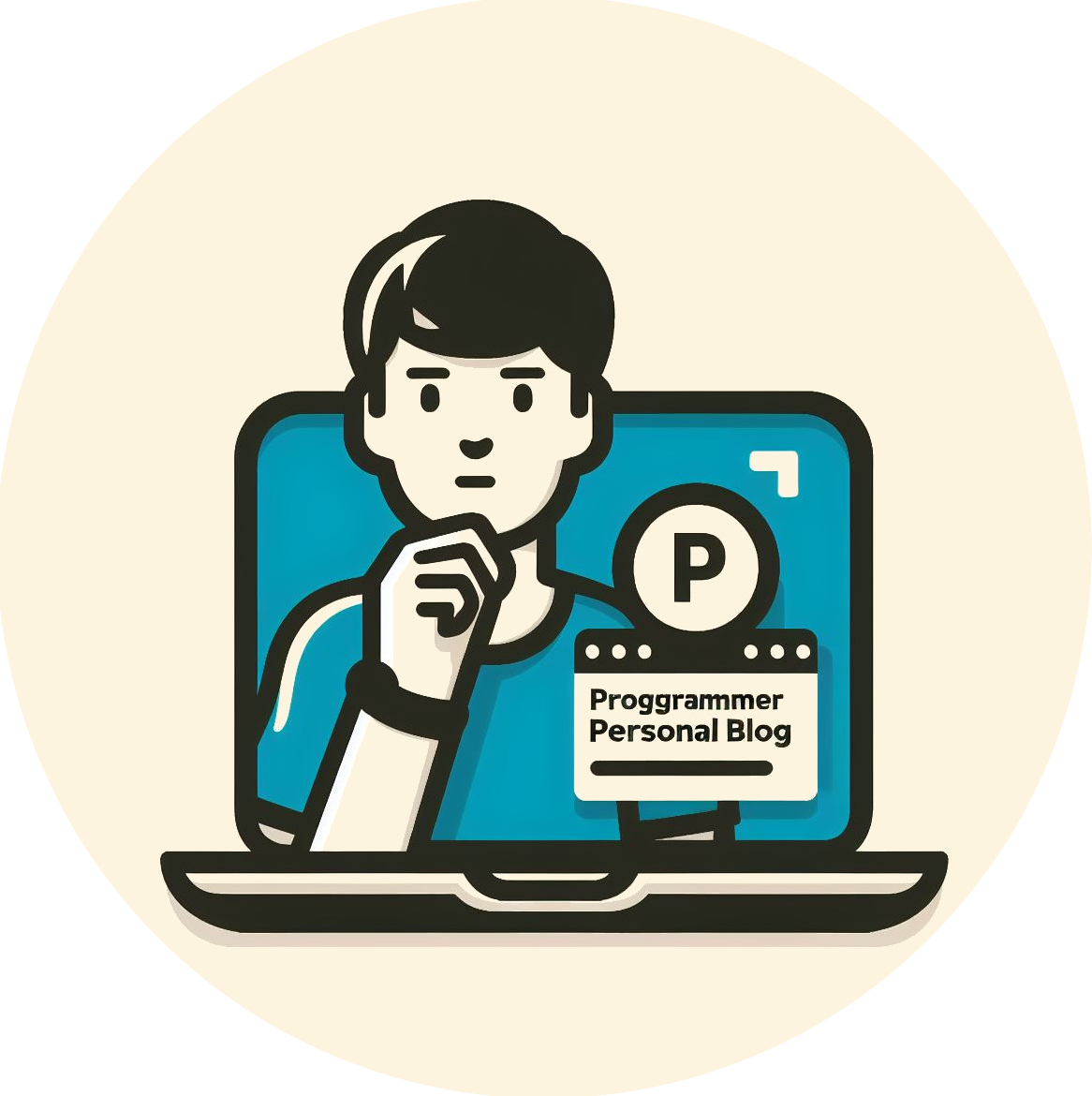
Jan "Jenkings" Škoda - blog
Simplifying IT, Amplifying Knowledge