I received a very special delivery today. It is a Blackberry Classic with Blackberry OS 10.3. I have never had a Blackberry phone before, so this is my first one and it is fantastic.
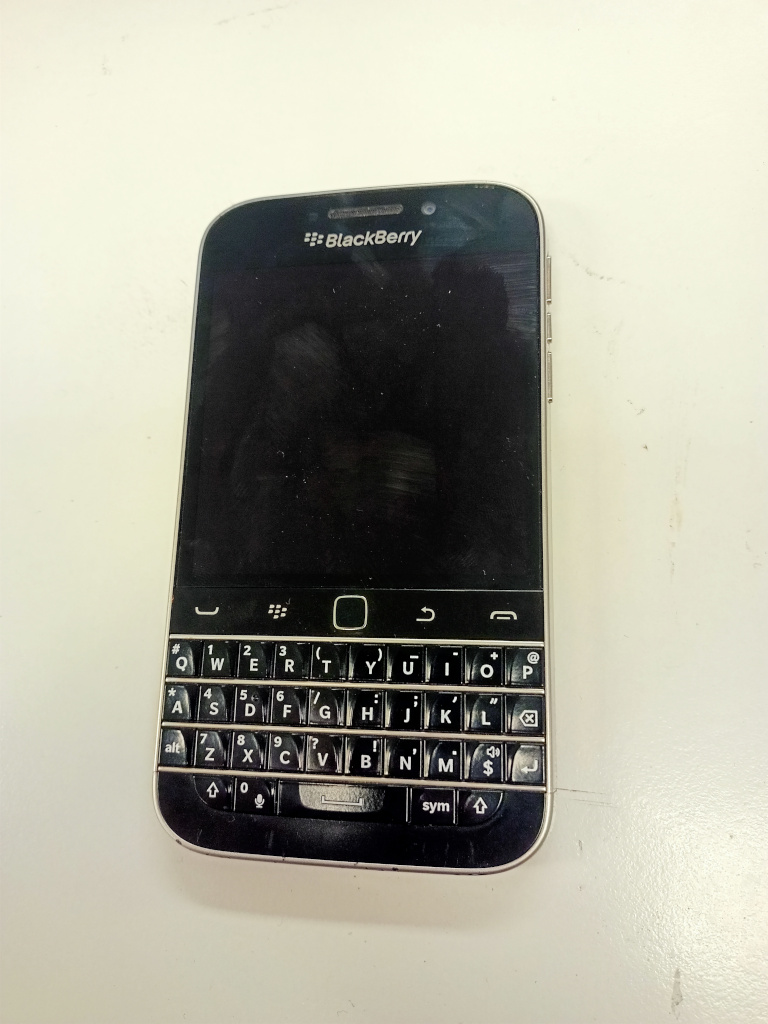
It is in perfect condition, with no cracks or scratches on the screen.
So I was really looking forward to turning it on. However... as support has ended and the Blackberry servers are down, there is a bit of a problem getting through the initial setup.
So, the way to go through the setup is as follows.
When the phone is turned on, it must not have a SIM card in it, so in the setup, skip the question about the cellular connection. Then move on to the WiFi setup, which is necessary. I was able to successfully connect to my wifi, but then the setup got stuck on the wifi setup screen, as if it was not connected, but the green text next to my wifi said it was, and I got stuck. The next step is to scroll to the bottom of the list and select "Hotspot Login". This took me to a screen with some information and the Blackberry logo at the top. Now I had to do some tricky clicking, pressing and holding on the logo until the black toolbar appeared from the right of the screen. Then I just pressed the "end call" hardware button and it took me to the BB homescreen and all was well.
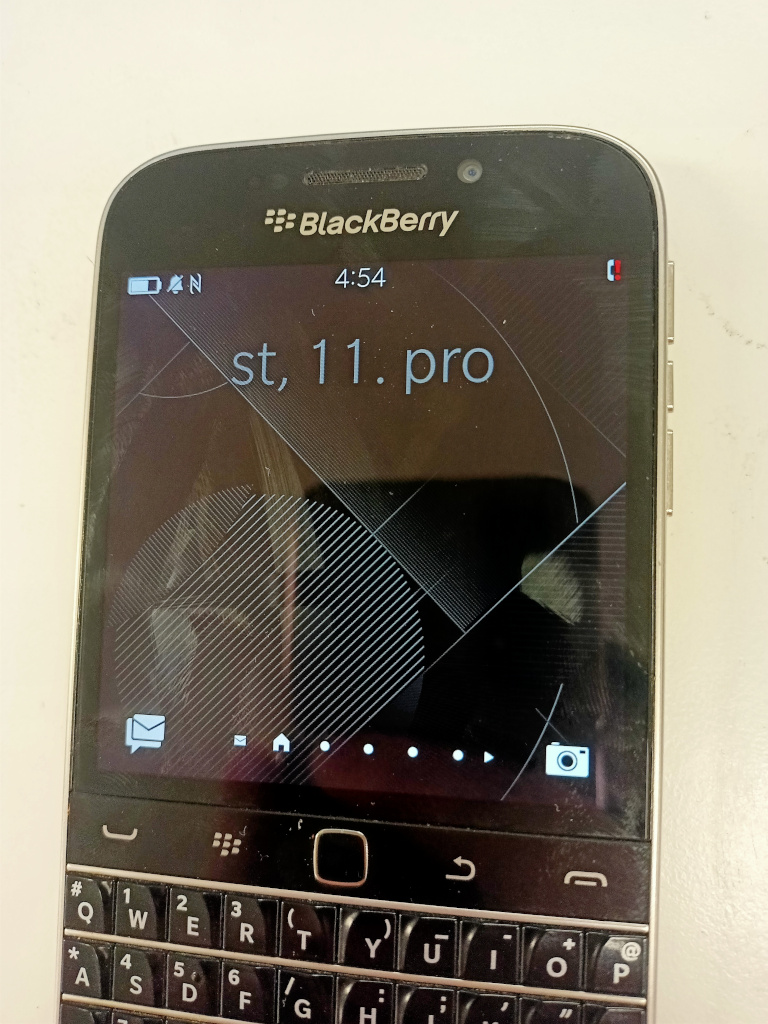
But....
After a while of enjoying the ready to use phone, I discovered a few problems with this glitchy way of getting it to work.
The first, minor problem was that the phone kept giving me notifications about the need to complete my setup of the phone and connect it to the internet. Despite that, the Despite this, the internet worked perfectly, so I was able to use the browser without any problems.
The bigger problem came a couple of hours later when I was looking for a way to sideload some applications as the official store was down.
The only way I have found to sideload applications is that you need a Windows computer, install the official Blackberry drivers, and then use Darcy's Tools (DBBT) to sideload .bar files to the Blackberry.
So I started one of my notebooks from the collection, as I only use Linux on all my everyday machines. I set up the driver, ran Darcy's Tools and tried to connect. But it did not detect a phone. This problem was solved by switching on the mass storage mode in the Blackberry settings. This mode is absolutely useless because it only allows the external SD card to be connected to the PC, but you cannot access any part of the phone's memory, but it does block the connection in the official connection software/driver.
After switching off the mass storage mode, the phone is connected to the PC. I ran the DBBT again and tried to connect the tool to the phone again. The improvement was that the tool detected the phone, but after trying to connect it just flashed the information that it was trying to log on to the device for a second and then went back to the disconnected state.
After some research and tinkering, the problem was (again) traced back to an incomplete setup. So I had to find a way to make the setup complete... Back to the beginning... I restarted the setup procedure from the message I was still getting.
I found another way to go through the setup process and make the phone think it had passed.
So start in the same way, but in a different way. The first step is that I had to press the power/lock button several times (should be three, but sometimes five...) until the voice assistant turned on. Then it shows a confirmation that the assistant has been switched on. To confirm, I had to double-tap this pop-up with two fingers. Sometimes it takes a few tries. So far, the controls behave in a strange way.... I should double-tap the buttons instead of single-tapping, because single-tapping now reads the text of the button by the voice assistant, and double-tapping uses that. However, the double tap is almost unusable and I had to tap several times (7-15 times) to activate them. So...
I had to skip the SIM card detection again, get to the wifi screen, disconnect and forget all the connections, go back to the SIM screen, skip it again, get to the wifi screen, and now the magic began. I had to get the screen reader to read the invisible overlay talking about BlackberryId setup. Then I had to find the invisible skip button of this invisible pop-up. The button is a few pixels above the visible button at the bottom right of the screen. When you click on this invisible button, the screen reader reads its content, which may be "skip" or its equivalent in the language you have chosen. When I found this invisible button, I had to double click it (20 times actually) to skip the BB ID login process. From this point on, I deactivated the voice assistant in the same way as I had turned it on, as it was difficult to control anything with it, as it was annoying when I double-clicked. Then I used all the SKIP buttons and got to the screen with the information that it cannot connect to the internet. I used the SETTINGS button and got back to the wifi setup screen. Now I connected to my home network again, but this time, after entering the credentials, it connected (as before) but took me back to the wifi setup screen, which now had the NEXT button (Yesss...).From that point on, the phone went through many wait screens, with installation, setting for my region, finding updates, etc. I just pressed the next or skip options and got through the rest of the setup successfully, and finally got to the home screen. Setup is now complete!
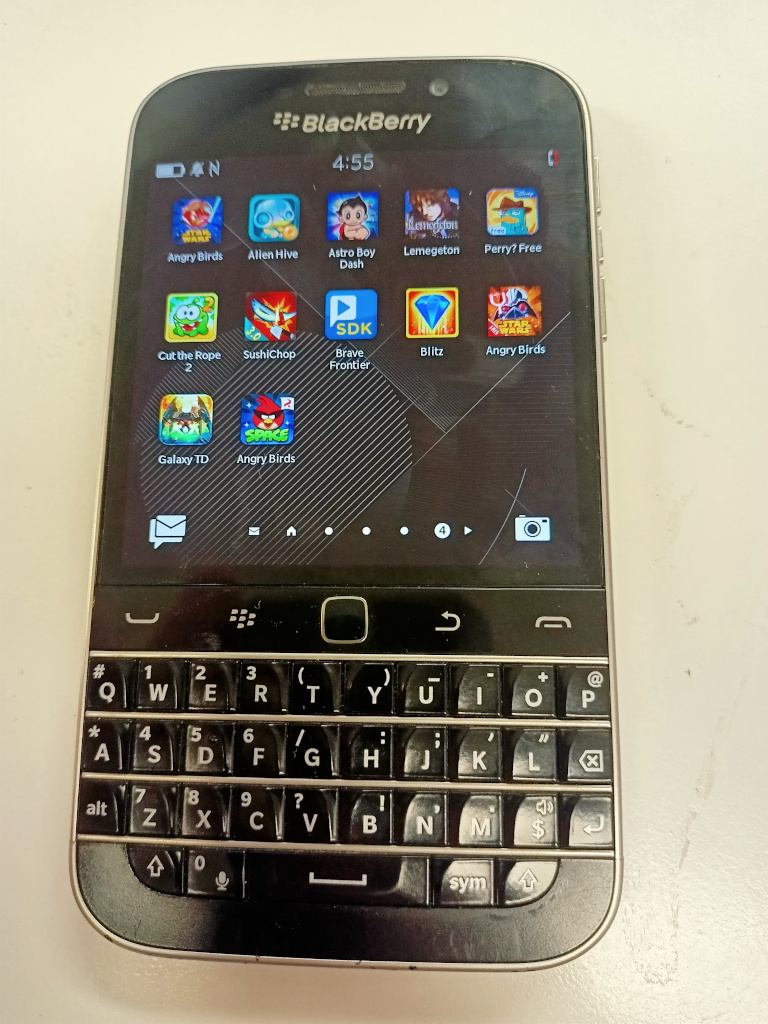
So, after this very glitchy way of setting up the phone, I was finally able to connect the DBBT on my computer to the Blackberry and sideload the archive of games I had received.
The games are mostly the most popular games that are known from Android, such as Angry Birds, Where is my water, Candy Crush and my favourite, Raging Thunder 2. So... I would try to play some games now and maybe find some more interesting software to run on it. Also, I will install a terminal and maybe use it for some more sophisticated things than playing games.
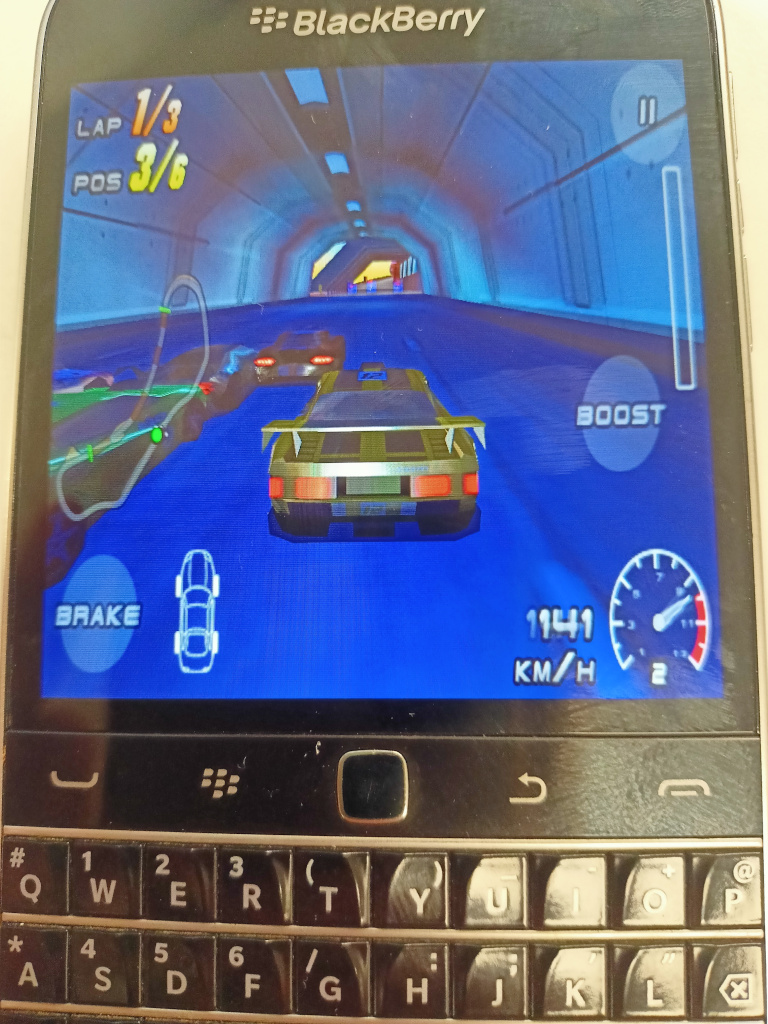
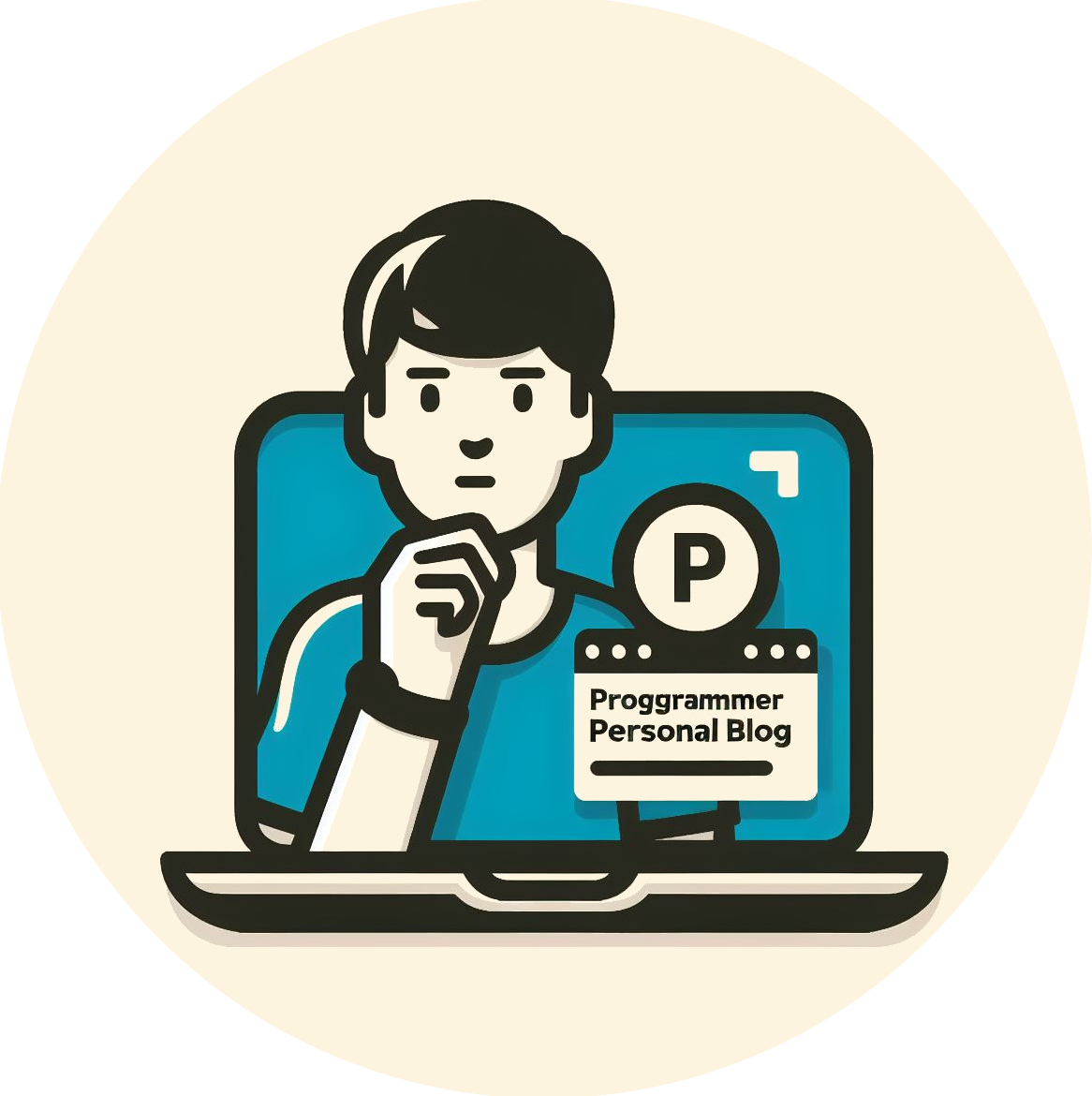
Jan "Jenkings" Škoda - blog
Simplifying IT, Amplifying Knowledge