After the debacle with the previous laptop, I decided to tackle something that looked a bit easier, so I pulled out one of the four laptops that arrived a while ago. Specifically, the choice fell on the Compaq Evo N610c with 256 MB of DDR RAM (266 MHz) and an Intel Pentium 4 processor.
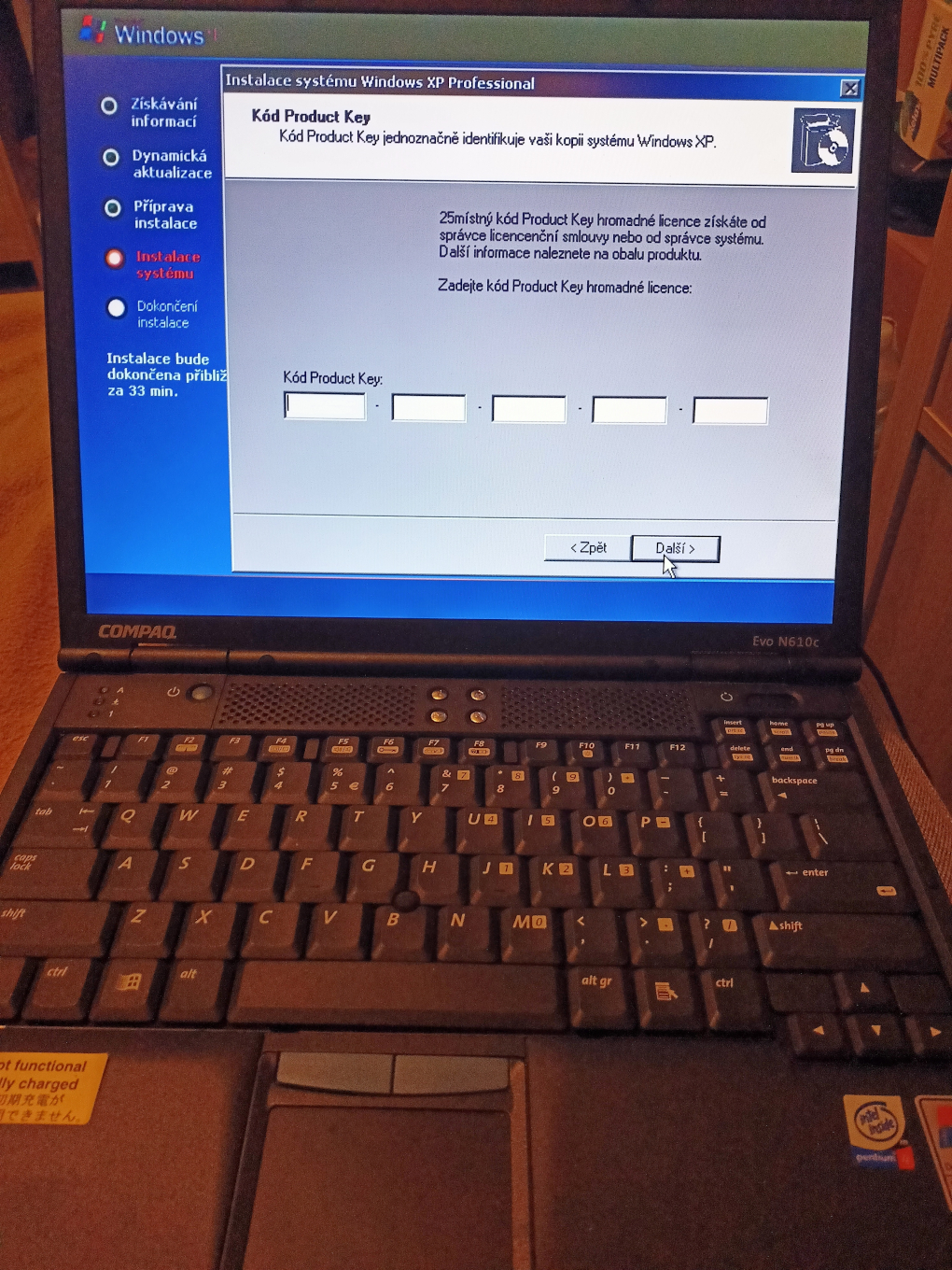
The laptop heats up like hell during any activity (thank you P4), so in the current cold weather the user is pleasantly warm.
Upon powering up it booted, presumably factory, windows XP Professional, still with the original COMPAQ wallpaper. Unfortunately, they were passworded, which could have been dealt with, but I have a habit of repainting collector's laptops anyway, to maintain the privacy of those who gave me these machines. Even the original label on the bottom of the laptop proclaimed Windows XP Pro, and provided a valid activation key. So the choice was clear.
So I prepared a bootable USB and started booting from it. The beginning was a bit difficult, because the BIOS is really exotic and didn't offer the option to enable boot from USB, but eventually I managed to activate the bootmenu display. This then admittedly only showed the option to boot from the HDD or from the "extension bay", but after connecting the flash drive it started offering to boot from it as well.
Booting the installation was hellishly long, and I was a bit worried about how the installation itself would go, but it was already working at "standard" speed.
Unfortunately, on the first attempt to install, the program got stuck on copying files about halfway through the initial process. However, it turned out that the floppy disk had become disconnected for some reason. On the second attempt, I reconnected it to the next port (although it probably didn't make much difference) and everything went fine.
To my surprise, at first glance, all drivers seem to be functional on the first boot and there is no need to install anything right away.The display works at the correct resolution, the sound also works and the touchpad also works, including the trackpoint.Of course, I suppose I'll probably have to install a "full-fledged" driver
Of course, I suppose I'll probably have to install a "full-fledged" graphics driver, but for a first crisp start it's not bad.
So I have to admit one thing. So far, I've noticed that the cursor occasionally "jerks" strangely, but I don't know yet if that's a fault of the hardware, the driver, or just my fingers, which are ruined from the ongoing renovation of my apartment. So I guess I'll be spending the next few evenings filling my laptop with games and software. First up I'll probably be trying out my age-old nemesis "Need for Speed: Porsche. This game, on about 6 different machines with different Windows versions, different HW equipment and different installation media, has always reliably ended up on BSOD when I tried to start the career mode (free race works, but who wants to play free race when you can play career...), so let's see if this time I can finally get the game to work.
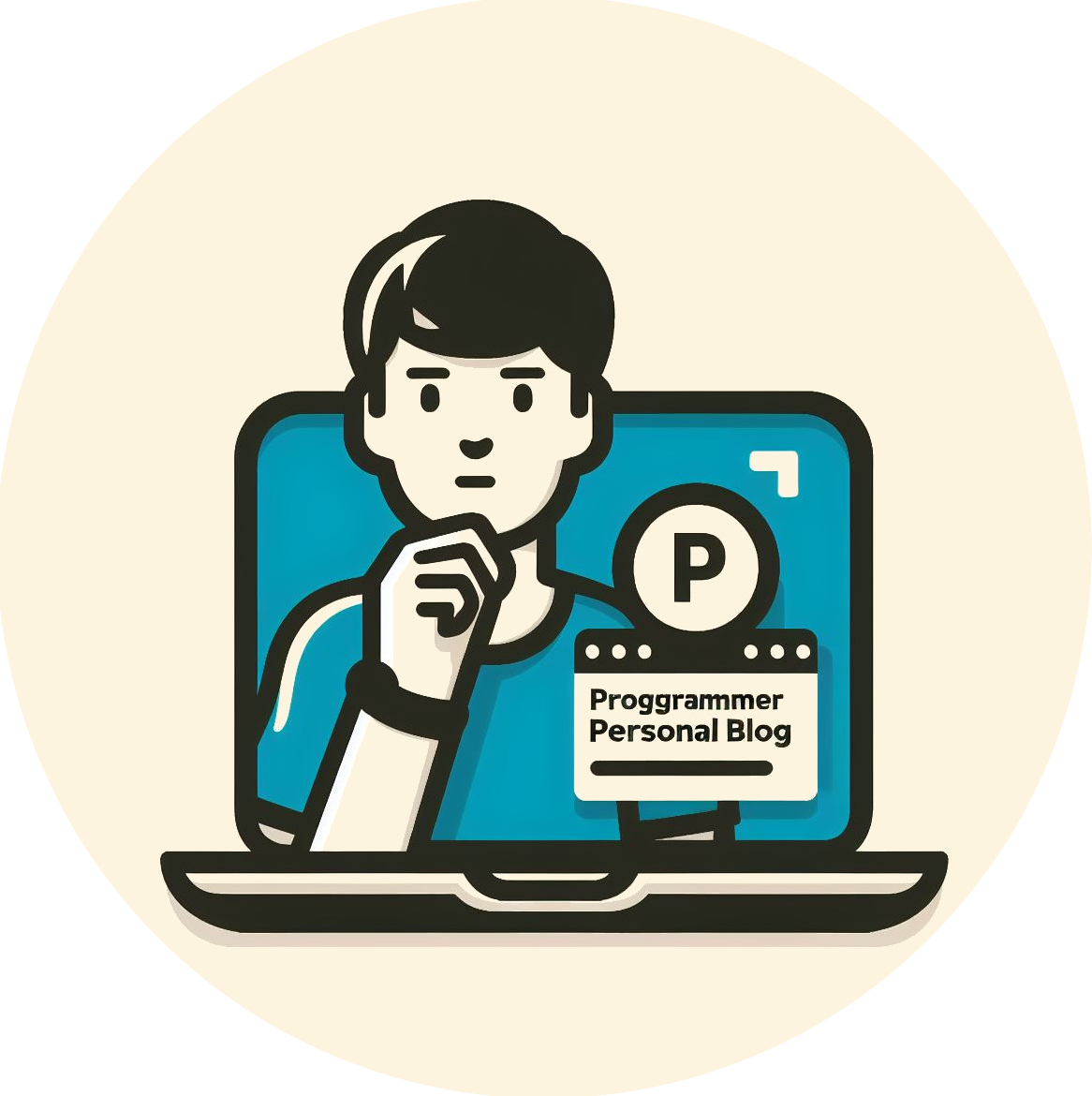
Jan "Jenkings" Škoda - blog
Simplifying IT, Amplifying Knowledge