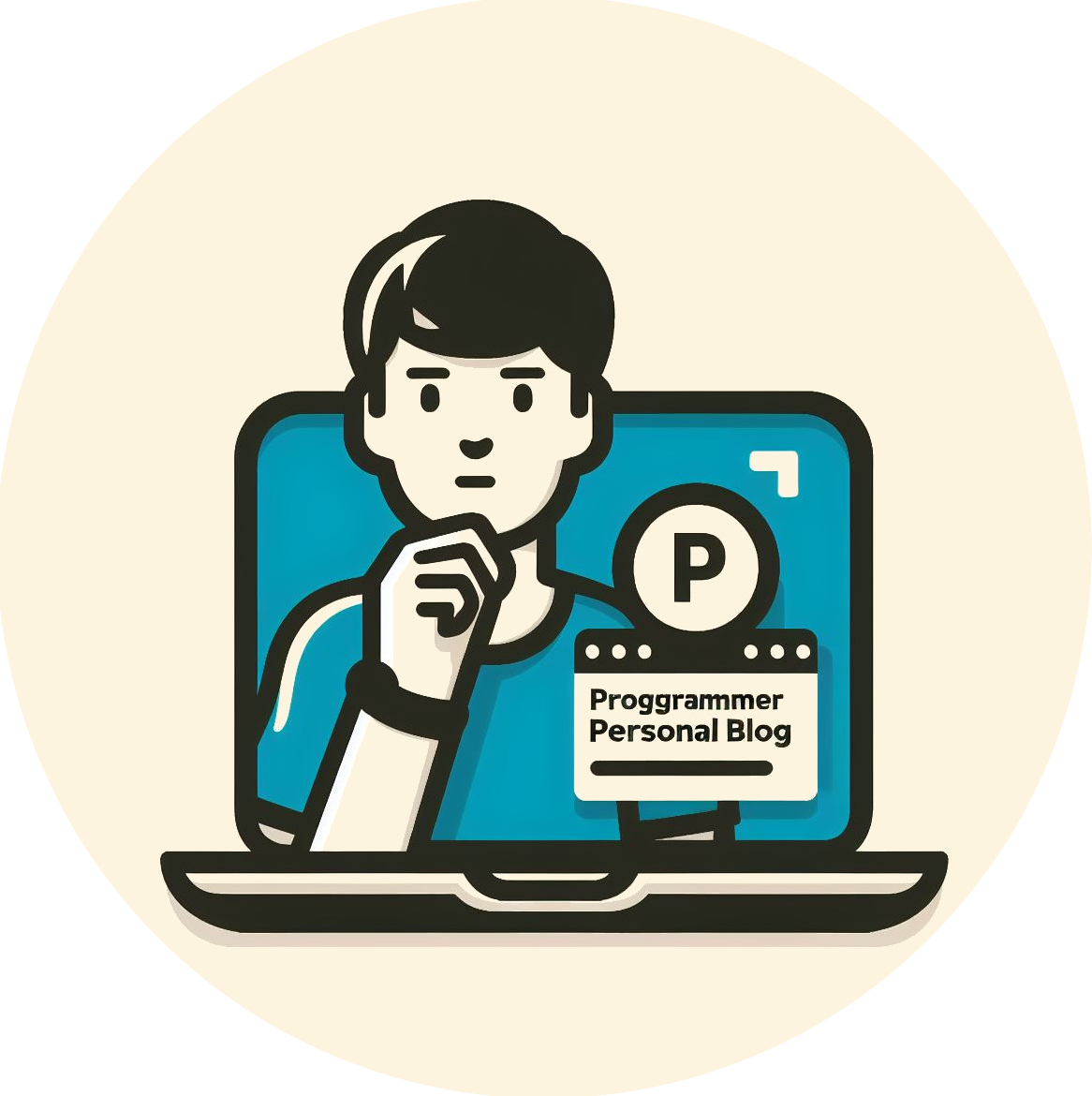I have an almost unused UMAX VisionBook 12Wg TAB. It's not the most powerful device, but it's more than adequate for simple internet browsing, watching videos or basic web coding. It is also really compact, so it would be great for managing servers on the go.
It is really difficult to categorise the device. It is not a real notebook, as the keyboard is magnetically detachable. It is not a real tablet, as the tablets do not have dockable keyboard. And mainly, the tablets are usualy with Android or iOS and none of them is not really friendly with hardware keyboards.
Design-wise, it's probably most comparable to a tablet with a keyboard case.However, this is much more practical as it is x64 hardware running a PC operating system. In my case, it is Ubuntu.
It meets the theoretical conditions for running Windows 11, but who wants Windows? So I immediately installed my favourite Ubuntu, and almost everything worked straight away. Except the gyroscope, which was rotating the screen completely differently to how it was supposed to. It took me around four hours to get it working properly. However, I was finally able to use it properly.
Honestly, it would take 30 minutes to fix, including the time spent on research. One thing I did not know was that, even after reloading all the necessary modules, the system still needed to be restarted to apply the changes. I was doing tens of workarounds and configurations, etc., and was absolutely confused by the random behaviour and problems, such as the configurations colliding with each other after some random restarts, while I was testing the changes just after reloading the scripts.
After discovering this, I came back the next day, removed all the mess I had made and started again from the beginning. The solution is absolutely simple, and I can share it with you in a couple of lines. If you are also struggling to get the accelerometer/gyroscope on your VisionBook 12WG TAB to work properly, here is a really simple tutorial on how to do it:
Just open the terminal and type this:
sudo nano /etc/udev/hwdb.d/60-sensor.hwdb
This will probably create new file. So paste this content into:
sensor:modalias:*
ACCEL_MOUNT_MATRIX=0, 1, 0; 1, 0, 0; 0, 0, 1Then in console again"
sudo systemd-hwdb updateThen
sudo udevadm triggerand finally
sudo rebootAnd now, enjoy your fully working tablet!
I managed to get it working yesterday, so I'm going to install the necessary software and probably use it as my everyday device.