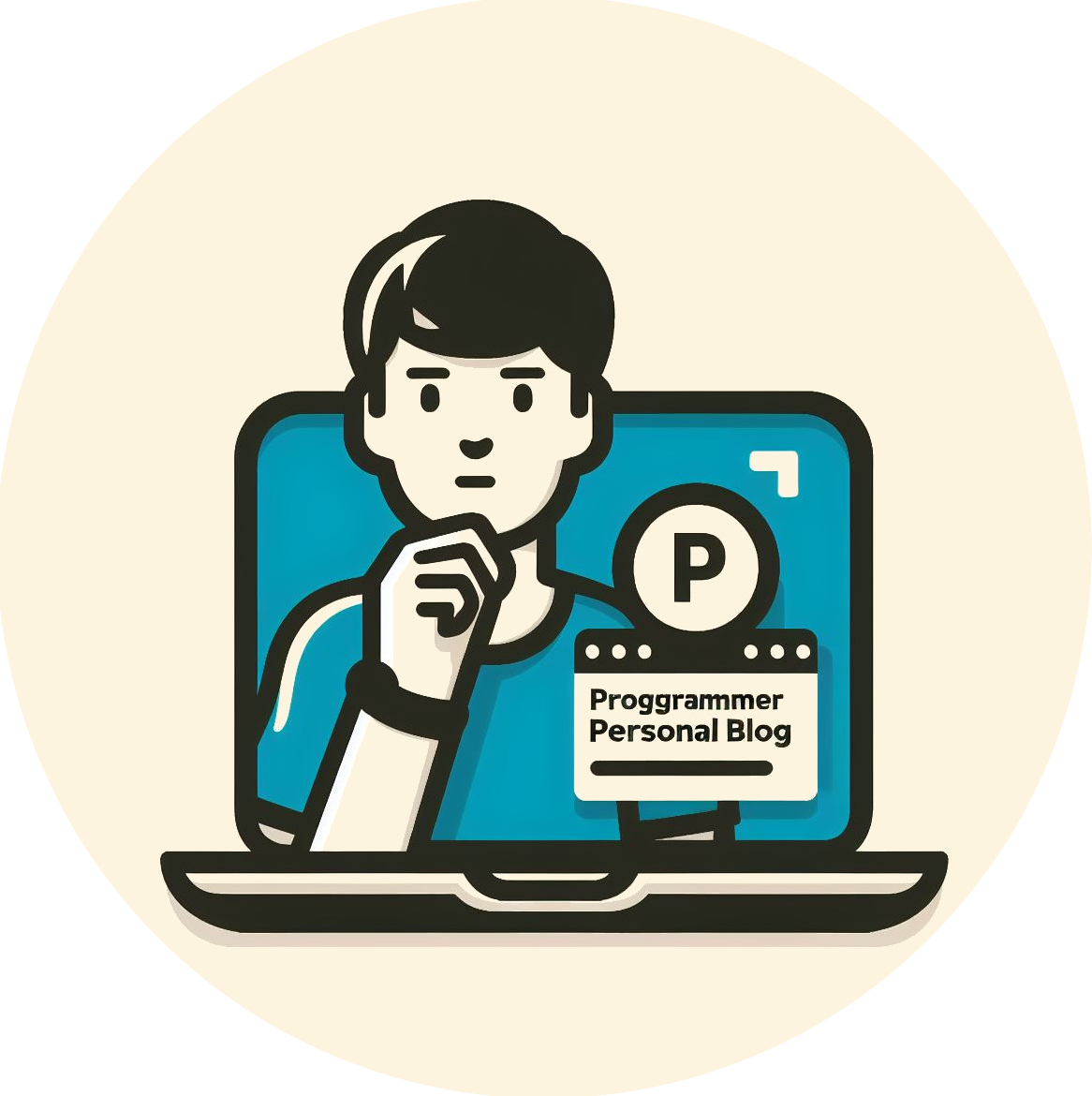To write about something more interesting, I got an Honor X5 in a box from a friend. The interesting thing is that the phone was bought in China, so it comes with Chinese software, which might have some interesting features and functions.
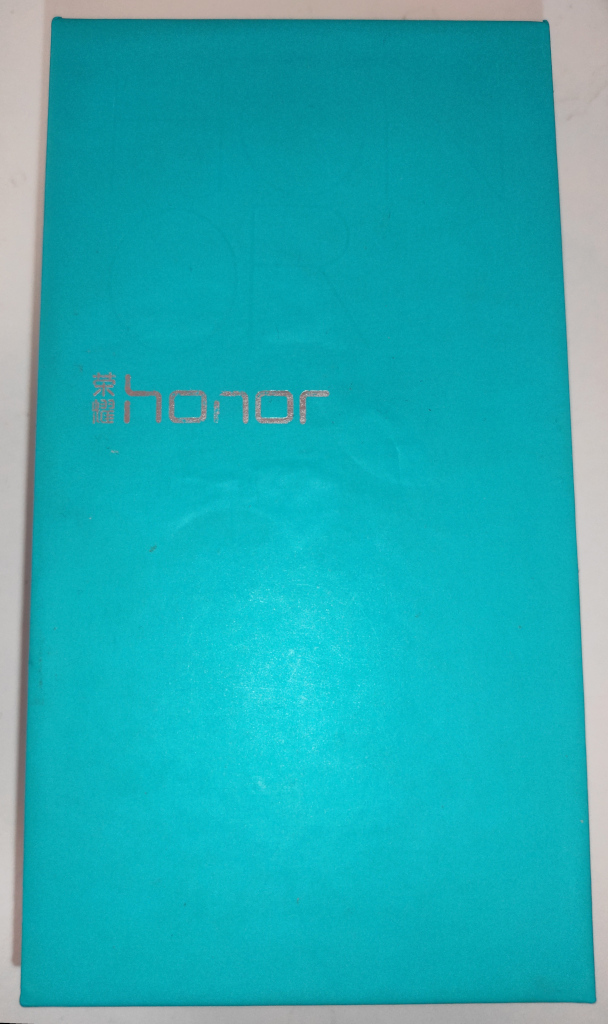
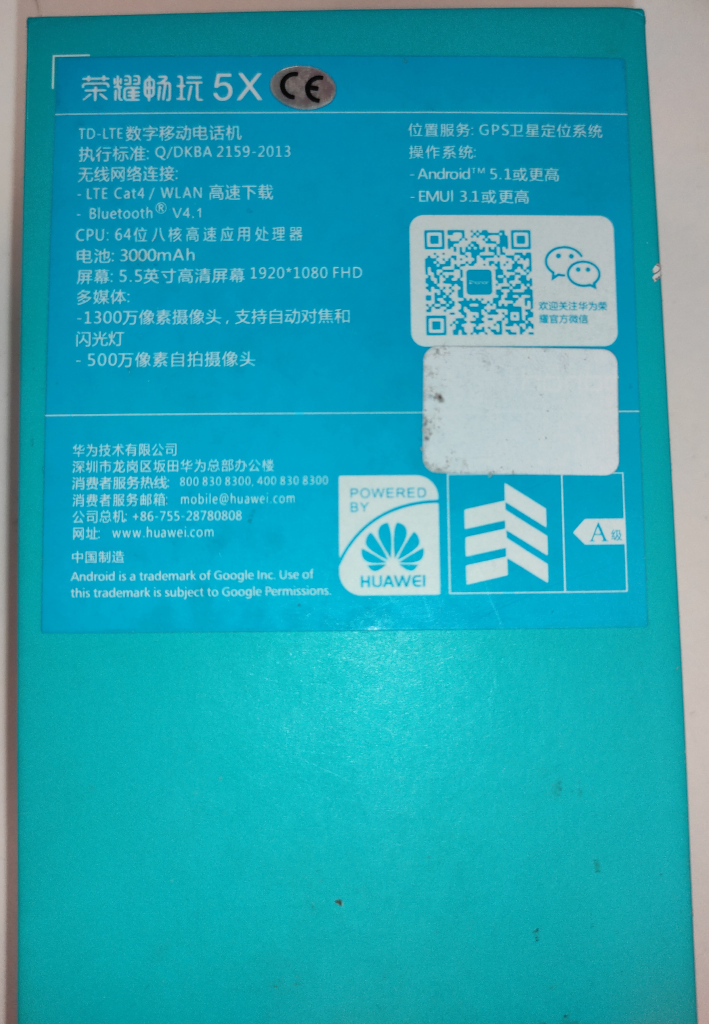
So, I unpacked the phone. Even though its dimensions are quite standard and it's the same width as my everyday phone, it feels too wide when I hold it. I do not know what the cause is, but it feels weird. The body, however, is really well manufactured. The phone has an aluminium frame and back, which makes it relatively heavy.

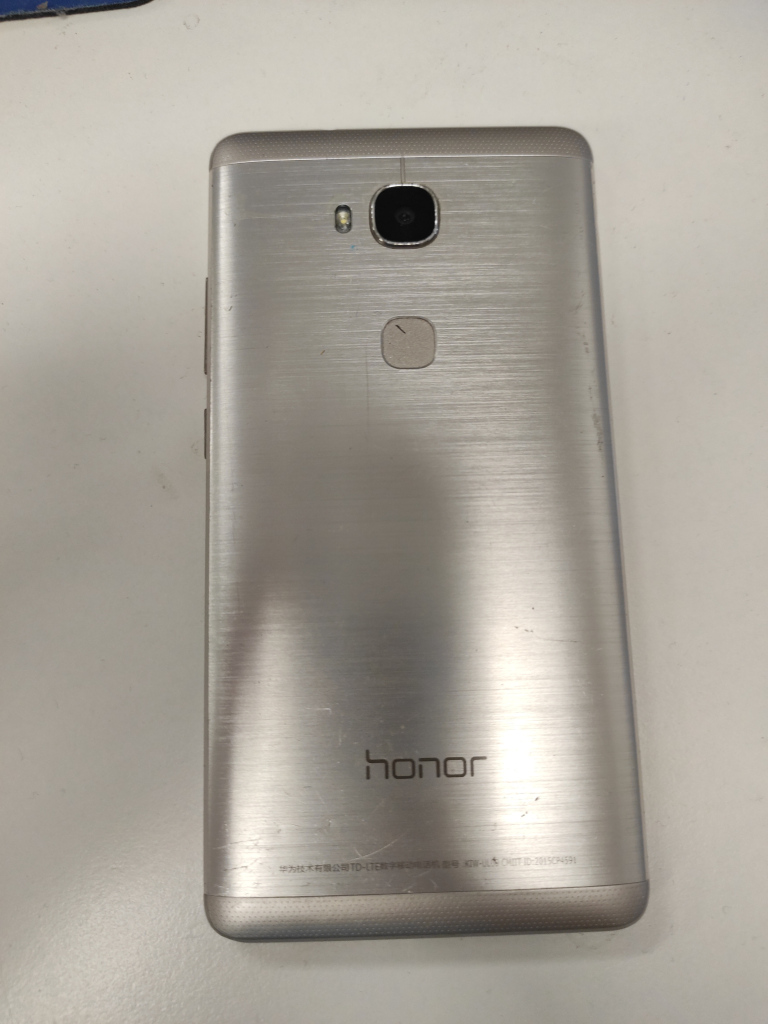
It has a 5.5-inch screen with a resolution of 1080 x 1920 pixels, which is impressive. The screen is sharp, and I really like it. The Octa-core CPU (4x1.2 GHz Cortex-A53 & 4x1.5 GHz Cortex-A53) is powerful, and my model has 2 GB of RAM and 16 GB of ROM. It seems that nearly 10 GB of the ROM is still available for the user, so that should be fine.
The screen looks great and has excellent colour reproduction and viewing angles. I have also tried viewing some videos, and that works really well. The brightness is OK, but I guess it would be a bit weak when used outside. However, this could be due to the age of the phone.
The loudspeaker is really loud Rather than above-average volume, however, Honor should have worked on the bass, which isn't very noticeable here - especially at higher volumes, there is noticeable distortion in the sound.

The most impressive feature is the fingerprint sensor. It has functions beyond just unlocking. It can recognise up to five fingers and assign different actions to each one. In theory, I should be able to open apps or switch sound modes by touching different fingers. I will write about this in more detail later in the article.
The camera is quite good; however, the colour could definitely be better. I was really looking forward to trying to record a slow-motion video, as the phone should be able to record at 120 fps. I was really disappointed when I found out that the quality of the output is poor. The colours are even worse and the resolution drops to 640 x 480, which is inadequate even for playback on the phone screen. I wanted to make some impressive recordings of forest streams and raindrops, but this is completely impractical.
So, let's try using it
First of all, I tried to change everything possible from Chinese to Czech. It was a bit tricky, but now a lot of the system prompts and menus are in Czech or English. However, I can still see some Chinese text that I don't understand. There was also a slight problem with making the keyboard work.
Then I tried to delete the most useless Chinese apps that didn't work, and tried to install something from the store, which was completely in Chinese. So I just pressed everything until the installation of a game that I recognised by its icon started.
I was pleasantly surprised to find that the installation was possible even though I didn't have an account for that strange store. However, any app I tried to install crashed immediately or a second after running it.
The funniest thing I have encountered yet are the 'security' functions of that chinese OS. It's clear that some unrecognisable apps are running in the background and sending messy notifications. When I perform a man-in-the-middle attack with Wireshark, I see hundreds of connections to various Asian domains. However, when I try to install anything from .apk files, I have to fill in lots of prompts about security risks. Then, once the installation has started, I have to go through lots of other prompts warning me that the 'antivirus' has found malicious code and is warning me again.
So, yes, thank you for protecting me from spying by spying on me.
And now, back to the fingerprint. It was really tricky! I added my fingerprint and set a PIN to protect these settings, expecting the promised functions to be added. However, the only thing I was able to set was the gesture that opens applications by swiping the sensor up. Nice, but not what I expected.
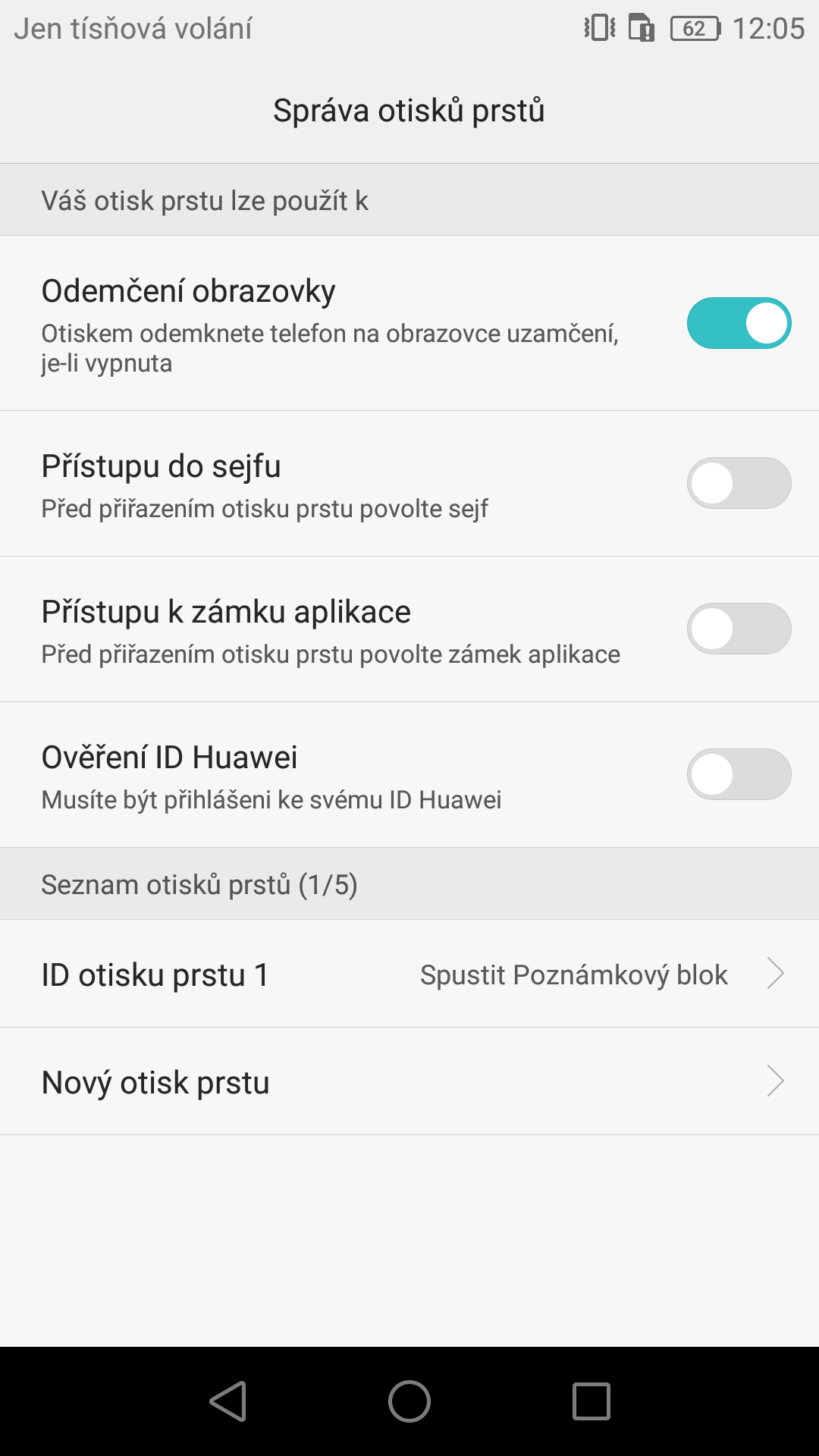

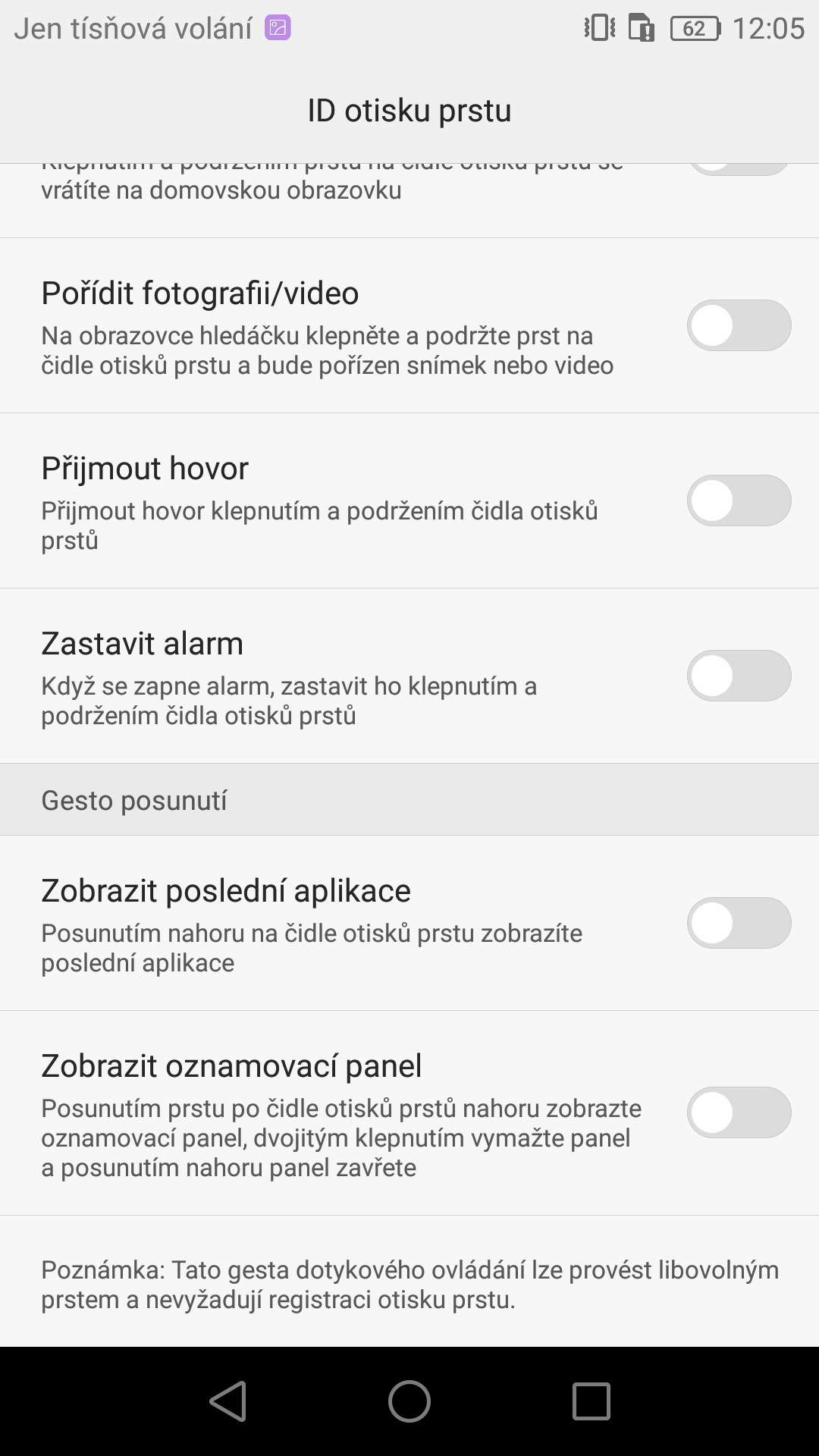
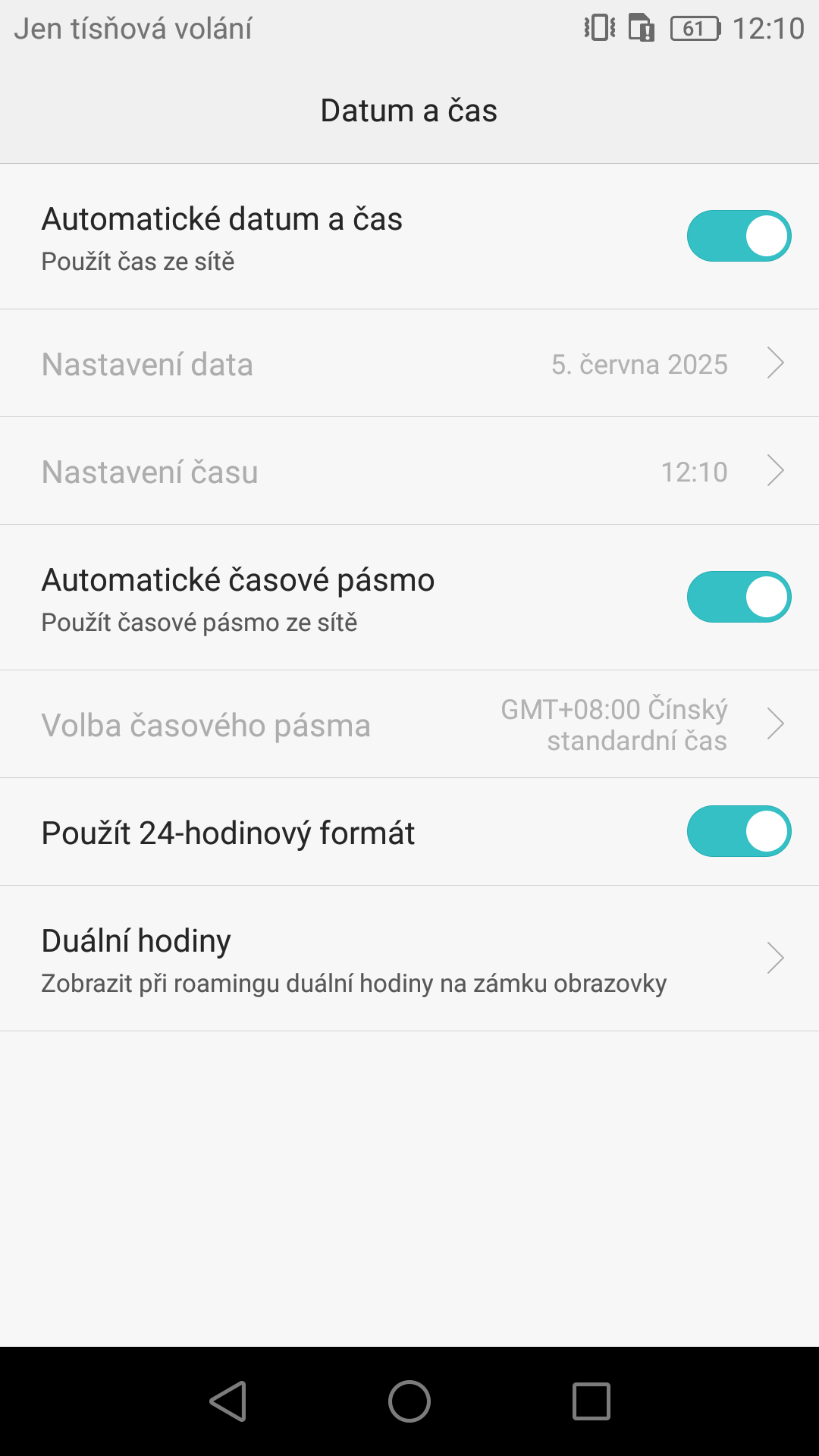
After a long period of trial and error, I discovered that the only way to make shortcuts mapped to the fingers work is to set the time zone to China. Then the settings magically appeared in the settings for each fingerprint. However, I was disappointed again. These mapped shortcuts only work on the locked screen. I had expected to be able to use them while working with the phone to quickly switch to commonly used apps. In this way, it is completely useless to me again. So... crap.
And finally, here are a few more screenshots of the 'intuitive' GUI.


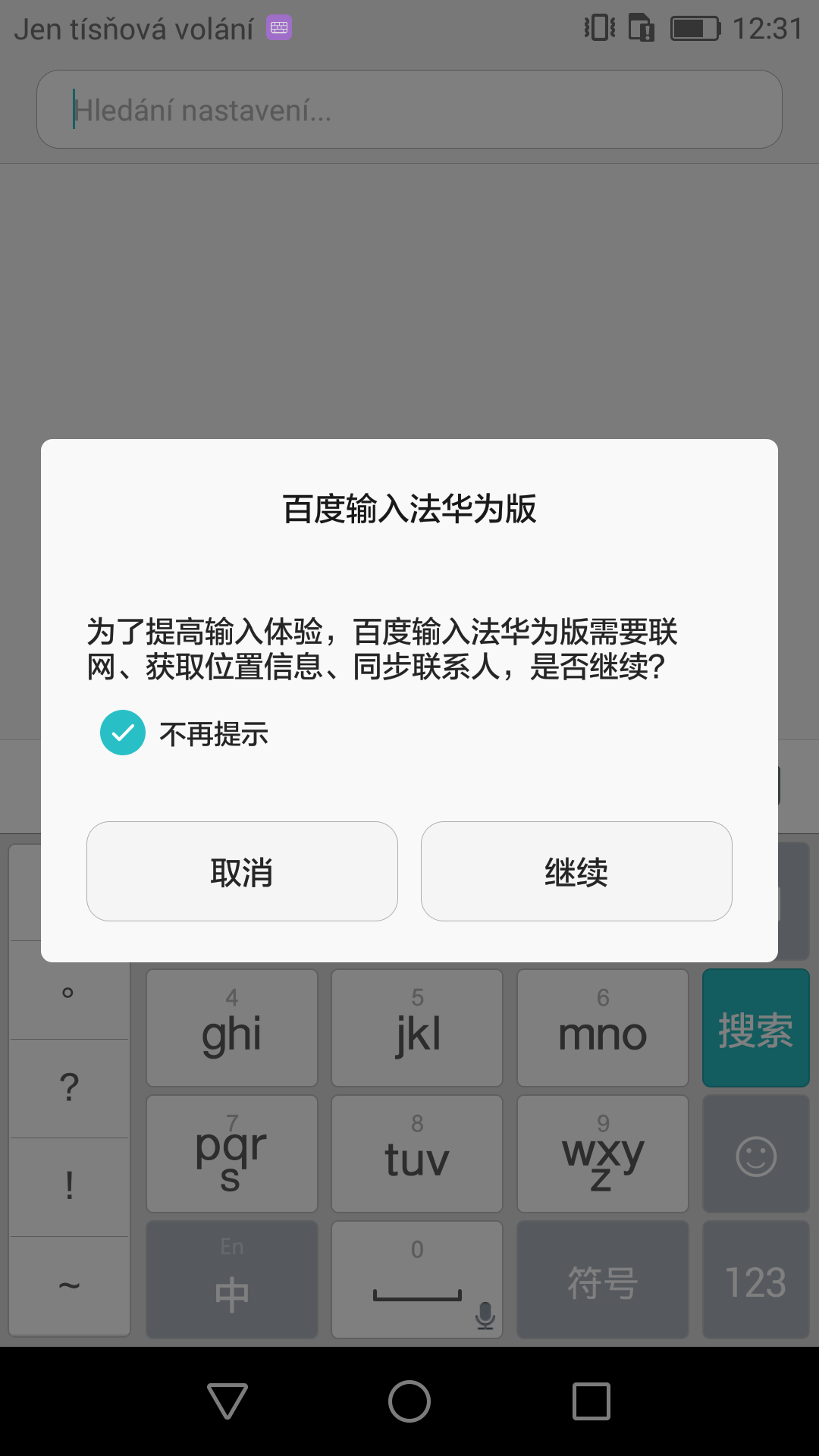
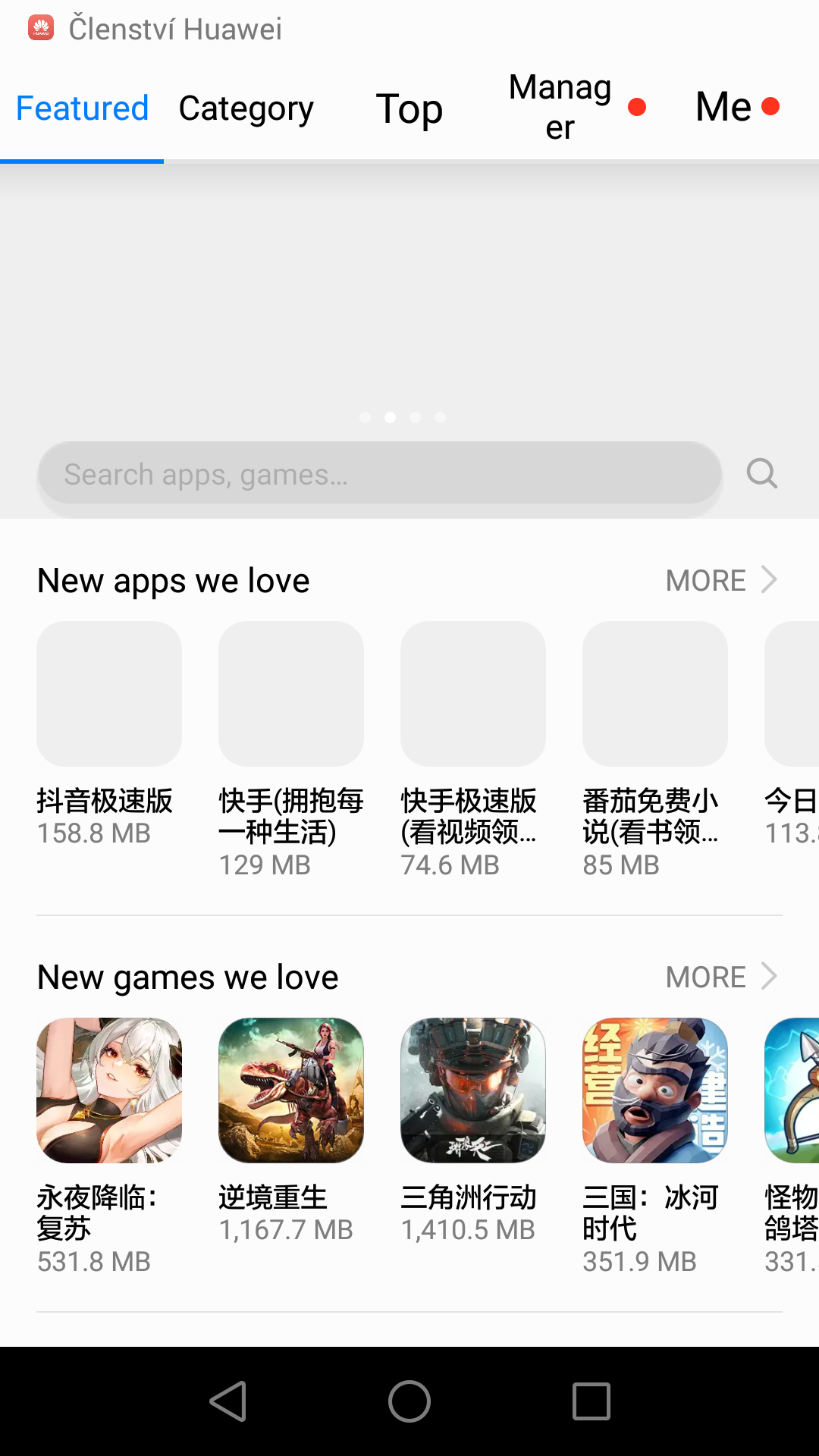
But, to be honest, I also found some positives. One of them, which reminds me of a more civilised age, is the notification diode, which I miss a lot. This phone's diode is RGB too, but I haven't tried to see if it's configurable yet.