I've had this second BlackBerry Classic in my drawer for a long time. It came with the working one that I wrote about previously. However, this one had a cracked display, but surprisingly it was still working. About a month ago, I ordered a really cheap spare one and it arrived about a week ago. My colleague from work changed it for me.

And now it's really nice! Second time lucky! The first time, he forgot to connect the flex cable from the trackpoint. However, it works now. The only small problem is that the jack connector has somehow become corrupted and it is switching from the speaker to the jack output every few seconds.
I don't really need the sound though, and I have another fully working piece of that phone in my collection, so I don't care.
So, once again, I have installed some software and games. This time, I downloaded a different sideloading tool. This time, I tried to make it work from VirtualBox, as I didn't have a computer with Windows nearby. After some adjustments, it worked surprisingly well!



Then I did something I had wanted to try for a long time. First, I installed a terminal emulator. I ran it, but it was unable to do anything useful.
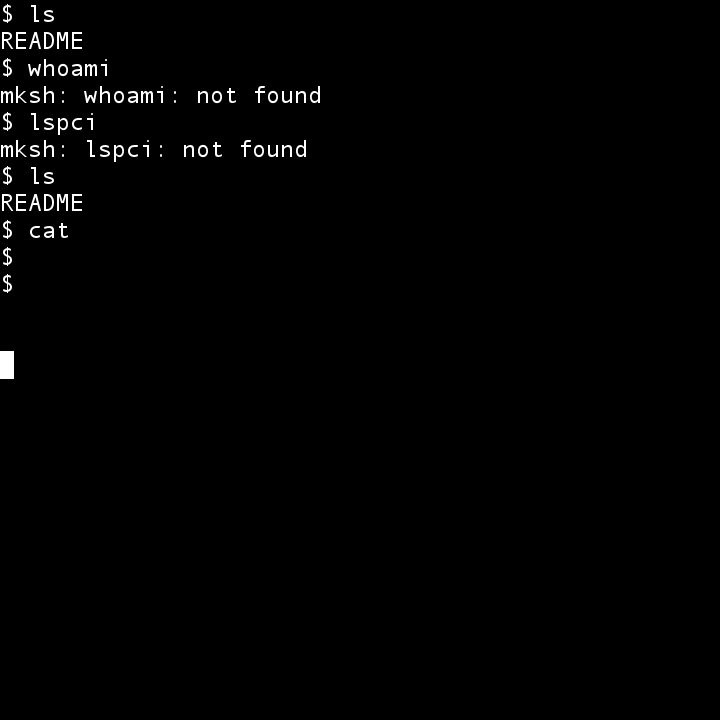
After I had a working terminal, I downloaded the BerryMuch package. It was a bit tricky on a browser that only supports a little JavaScript, but after some fiddling around with links, I downloaded the necessary files from their GitHub repository, started the installation and waited about 20 minutes. Now the phone can perform some basic functions and has SSH, Vim, etc. Unfortunately, I use 'nano', which is not included in the package, so I will have to learn how to use Vim. For now, I'm happy just to be able to exit it without killing the whole terminal.
If I can get used to the phone, the terminal and its functions, I might use the phone as a pocket terminal to operate servers when I'm not at home.
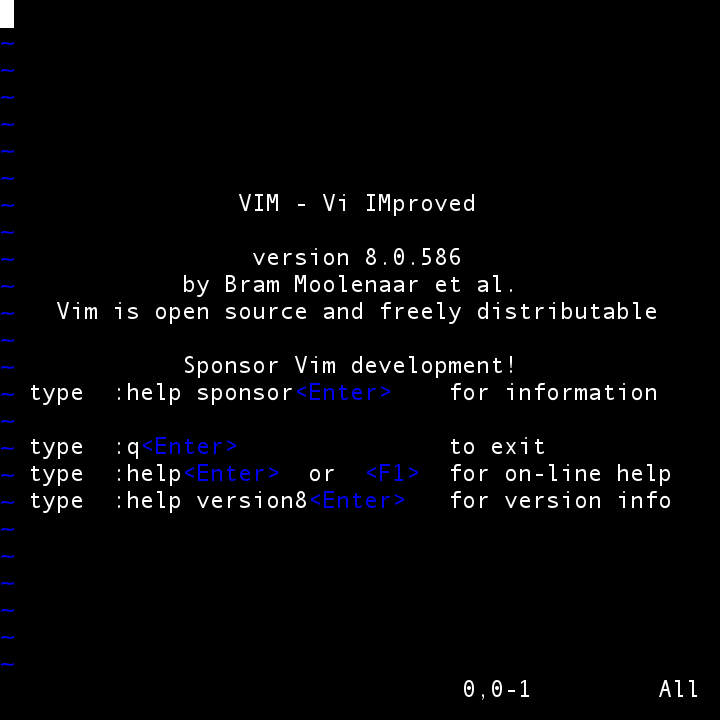
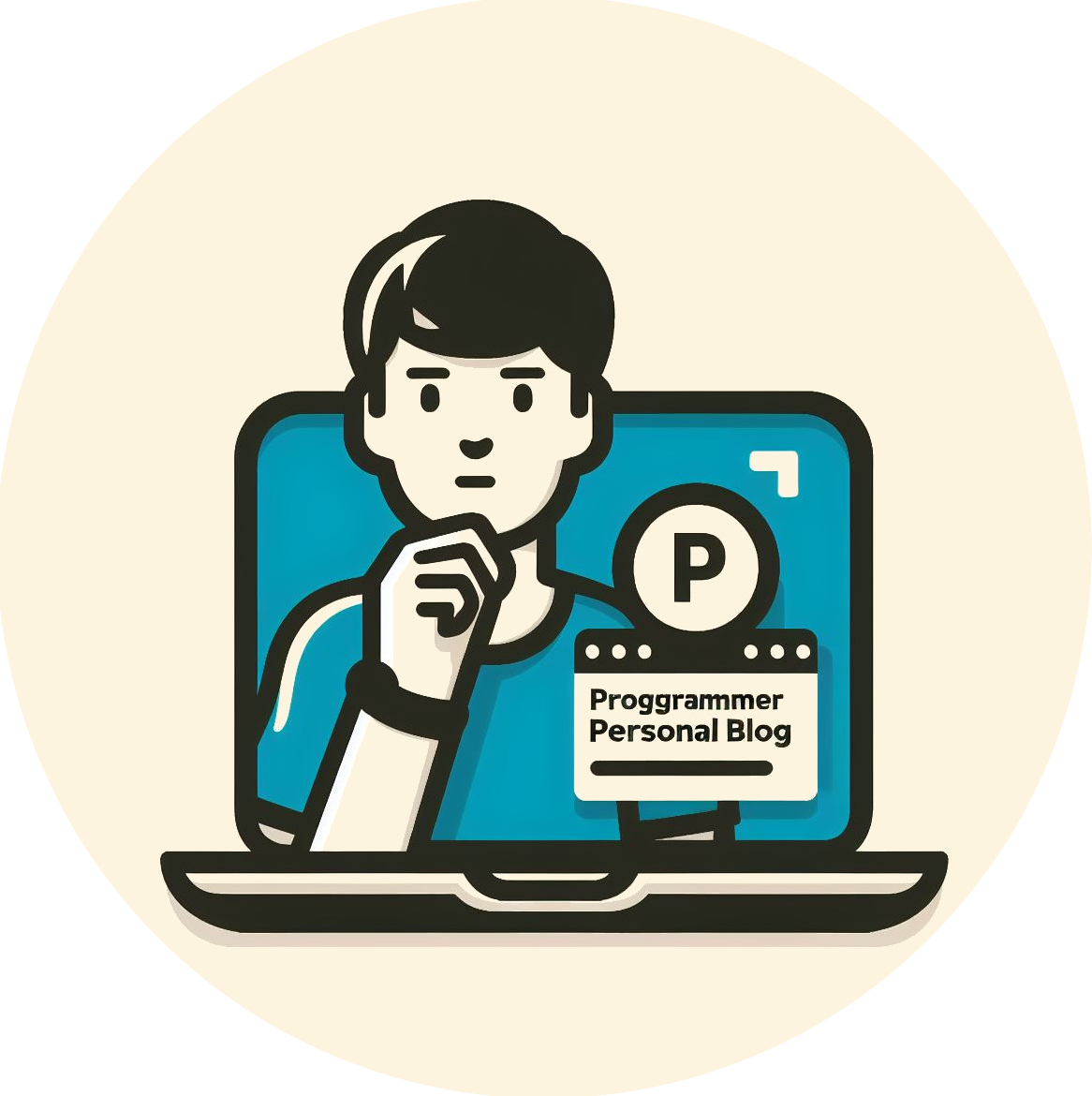
Jan "Jenkings" Škoda - blog
Simplifying IT, Amplifying Knowledge