A few weeks ago, my colleague asked me to reinstall his wife's Ultrabook, which had become sluggish and unstable. It took a few tries, as I initially attempted to perform a recovery from the recovery partition, but this failed and resulted in a BSOD bootloop. Then I had to set up BIOS to boot from USB, which was also tricky. However, I managed it in the end and returned the ultrabook to my colleague.
In return, he gave me his old Samsung N210 netbook.
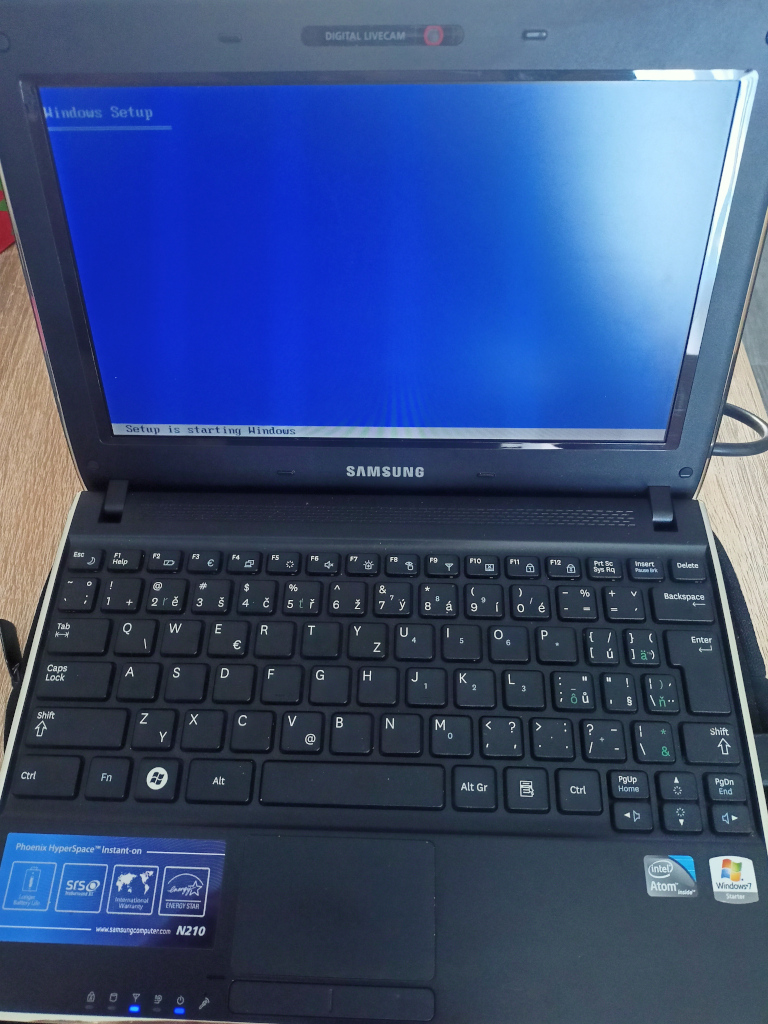
It has a single-core Atom processor and 1 GB of RAM. Despite my obsession with installing the original OS on the notebooks in my collection, I can't do that in this case as it was shipped with Windows 7 Starter,which is terrible and unusable.
After a while, I decided to try installing Windows XP. The installation went surprisingly well and everything seemed to work. However, as I expected, driver problems arose soon afterwards.
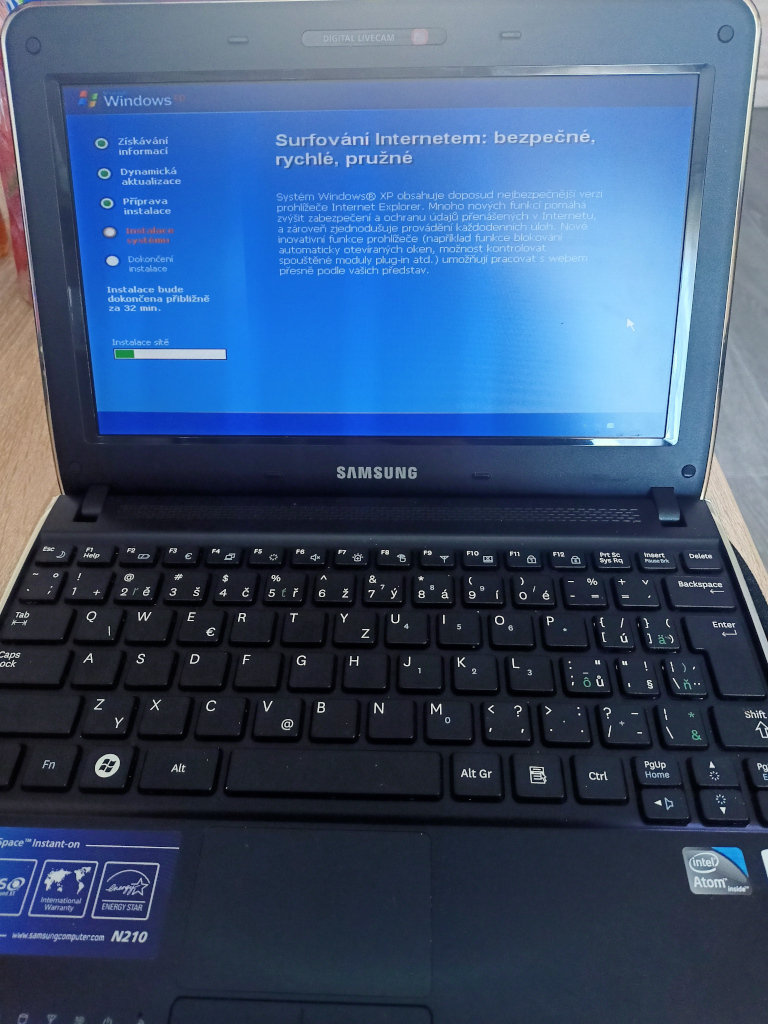
I was easily able to get the battery driver working, and after some time, the sound worked too. However, the 3D acceleration is bugged. I found some drivers and installed the latest version, but I think they were intended for a newer system because the installation process throws errors with some DLLs and often contains the word 'kernel'. So I tried installing an older version of the driver which was said to be suitable for Windows XP. However, even after removing the previous driver, the installation detects that the system contains a newer version of the driver. The installation runs for a while, but then ends unexpectedly.
I guess I'll need to do a clean install again and try installing the older drivers. I'll see if that works.
In the meantime, I have finally tried the cracked algorithm of the Windows activation. I am now able to activate Windows XP using the "by phone" method by generating the return code myself.
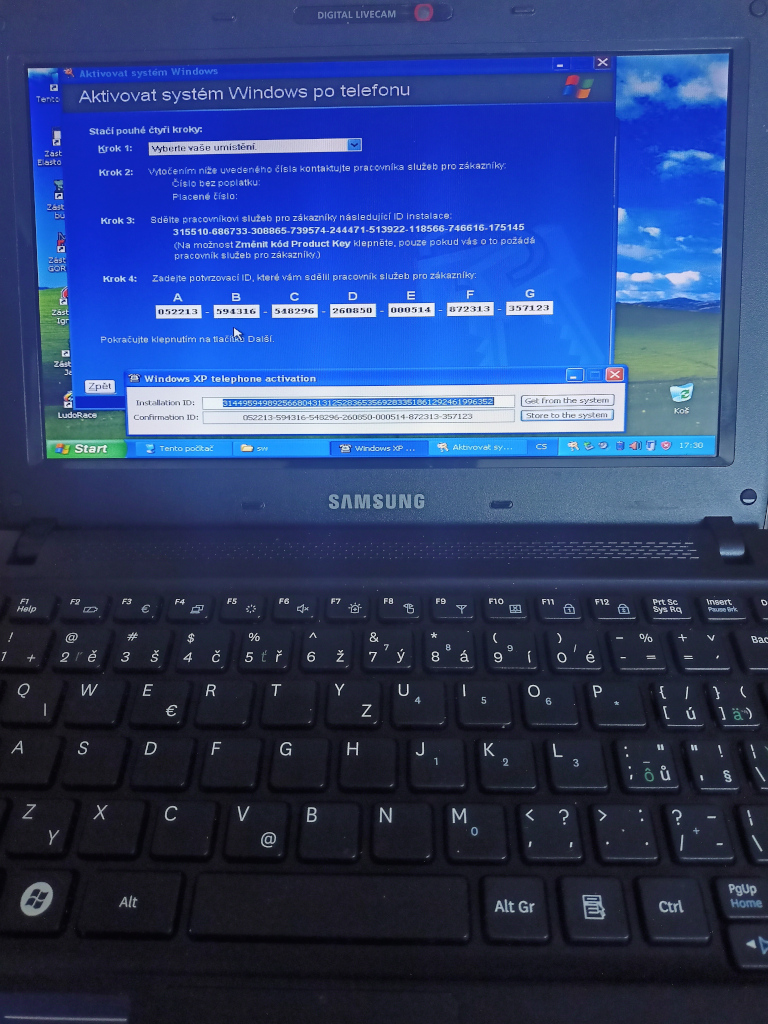
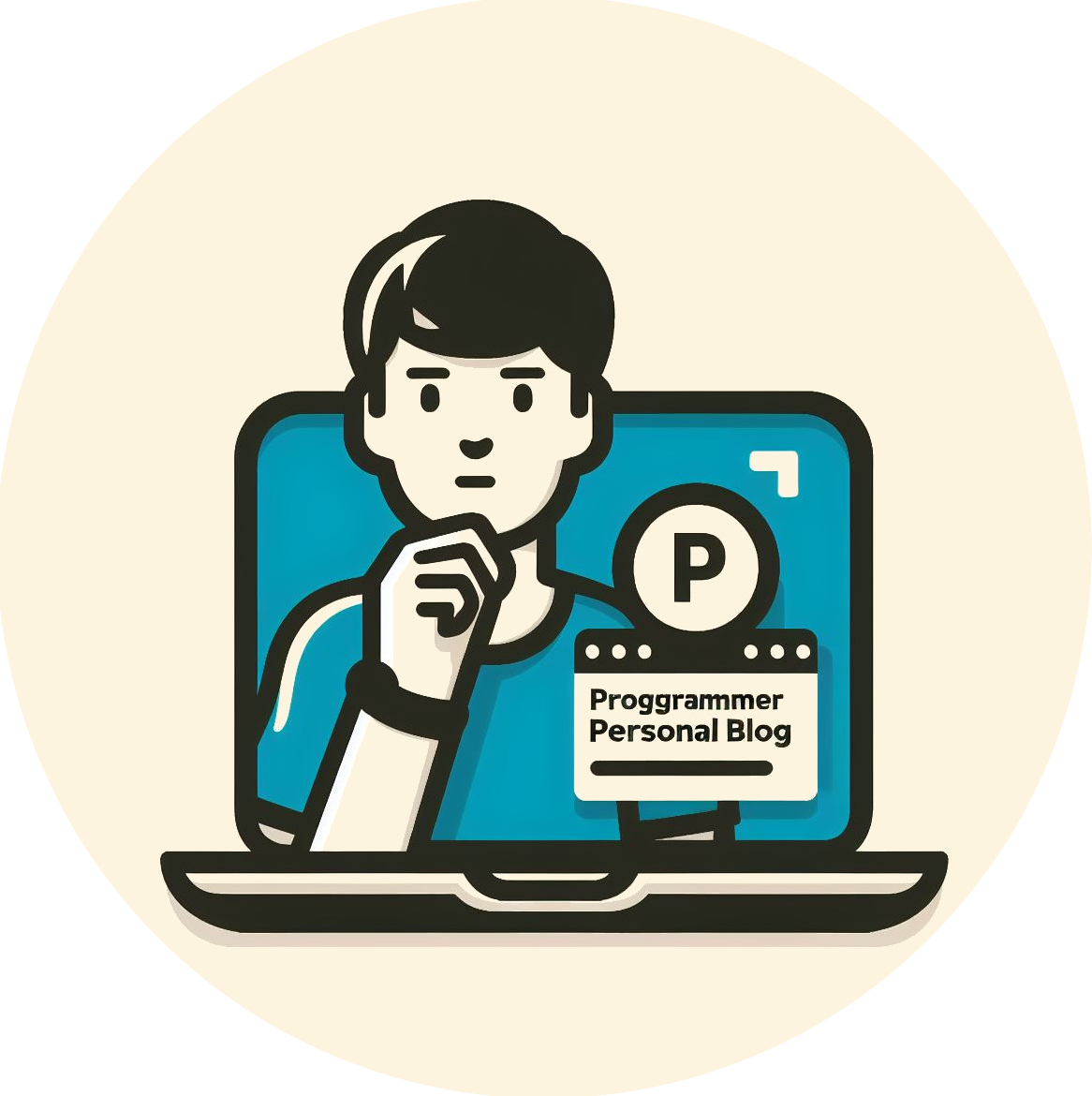
Jan "Jenkings" Škoda - blog
Simplifying IT, Amplifying Knowledge